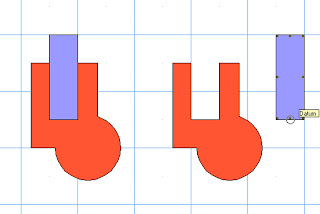When constructing 2D shapes it is often impossible or more difficult to draw them in one go. Therefore we must construct a new shape from two or more separate ones. Fairly complex polygons can be created in this way, either by adding or subtracting elements together. The commands required are located in the Modify Pull-down menu.
Add Surface
Select two or more overlapping (or touching) shapes and add together (Modify>Add surface). The resulting polygon takes on the attributes of the shape furthest to the back in the stacking order.
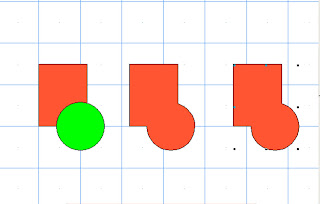
Clip Surface
Select two overlapping 2D shapes and use one to clip the other (Modify>Clip Surface). Notice that the top shape always acts as the ‘cutter’. The resulting polygon keeps its attributes. You can either delete, move or do nothing to the ‘cutter’. In the example below the 'cutter' has been moved away to show the resulting clip.