In Vectorworks you can also create Boolean objects by using two 3D objects as your starting point, this is what we term Solid Modelling.
Model Menu :
Solid Addition
Select two or more overlapping solids and use the Model >Add solid command to combine into one new ‘Solid Addition’.
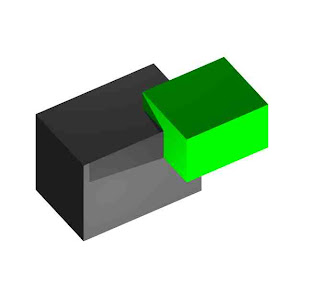
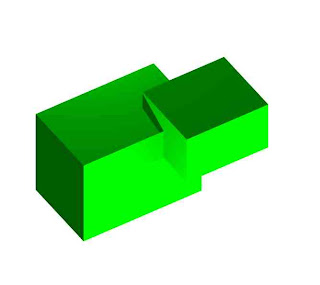
Solid Subtraction
Select two overlapping solids and use the Model >Subtract Solid command to create one new ‘Solid Subtraction’.
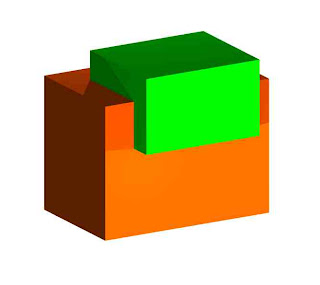
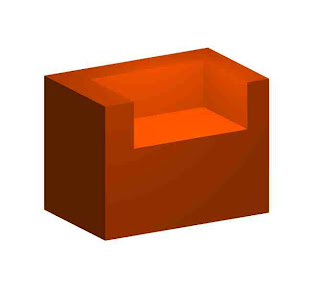
Editing Booleans
You can edit a Solid Addition/Subtraction by double-clicking on the object. Once 'inside' you can move the individual objects around and also edit the forms of the individual solids.
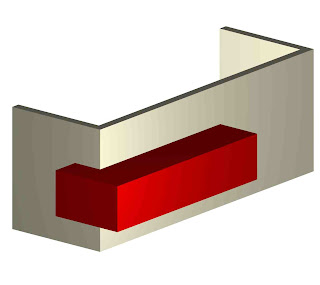
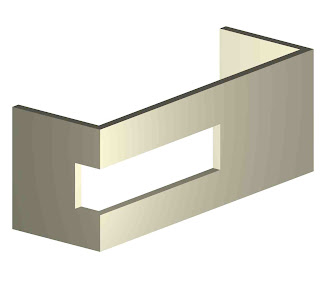
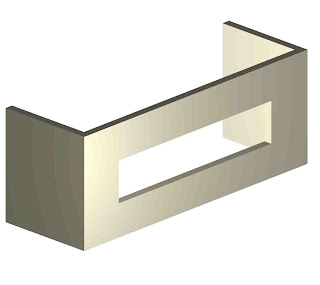
To add to/subtract further from an Solid Addition/Subtraction it is not needed to repeat the whole process using the Model menu commands.
You can simply model the extra objects 'inside' the Addition/Subtraction and the computer will do the job for you.
Exit the Addition/Subtraction to see the results.
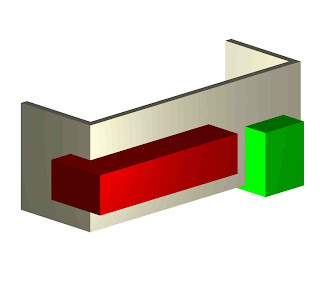
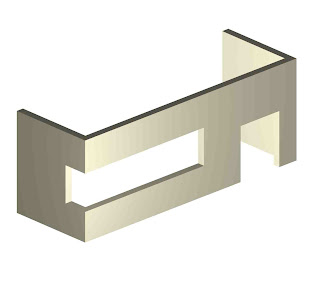
To cut a hole right through a 3D object make sure that the 'cutter' object extrudes completely through, past the edges of the other object. It does not matter how far past it extrudes just as long as it does!